APB 詳細游戲現實設定改法(英文版)
3 posters
第1頁(共1頁)
 APB 詳細游戲現實設定改法(英文版)
APB 詳細游戲現實設定改法(英文版)
這是別人寫的。我玩了一下後﹐我的FPS從40多直接衝到55~61。
這個要翻成中文對我來講有點太難了所以如果有誰能夠翻的話那是最好的。
Updated 7/10: never mind, we need both APBCompat and APBMachineOptions. Reasons explained inside
Alright, basically I have a computer that is basically near the minimum recommended specs for APB and I did a little tweaking to try and make it run better. Now I''m getting about double the FPS that I did before (from 20ish to 40ish) and I figured I would post this to help others in similar predicaments.
Step one:
Patch your game. Run it using the launcher in order to get the latest version of APB.
Step two:
Run your game once. Make the necessary changes to your in-game video settings (there''s not much to change) - resolution, graphics slider quality, etc etc. Go into an action district, walk around for like 15 seconds, leave. This is important the first time because it will make all of the available options show up in the APBMachineOptions.ini file (located in C:\\Program Files\\Realtime Worlds\\APB North America\\APBGame\\Config). Under system settings, you should see the following settings:
DynamicShadows
LightEnvironmentShadows
AmbientOcclusion
Bloom
QualityBloom
Distortion
MaxAnisotropy
VideoQuality
IMPORTANT: These are the only settings which can be changed from the APBMachineOptions.ini file. Putting anything else in here WILL NOT do anything. To test this out, I tried putting DynamicLights=False through the APBMachineOptions.ini there was no visible change. When setting this in APBCompat.ini, the roads are pitch black. Back to the topic at hand though, we need to edit the APBMachineOptions.ini file first. Here are my recommended settings for max performance:
DynamicShadows=False
LightEnvironmentShadows=False
AmbientOcclusion=False
Bloom=False
QualityBloom=False
Distortion=False
MaxAnisotropy=0
VideoQuality=1
MaxAnisotropy=0
IMPORTANT: you need to remove the semicolons before the settings in order for them to take effect.
Step three: Editing the APBCompat.ini file
1. Go to your APB programs file folder. For me, it''s in C:\\Program Files\\Realtime Worlds\\APB North America
2. Click on the APBGame folder, then on the Config folder
3. Now click on the APBCompat.ini file and open it with notepad. If it''s read-only, right click on properties and uncheck the box
4. Go to file, save-as and save this file as a backup on your desktop
5. Ctrl-F and search for "BucketX" where X is the graphics slider that you use in-game. 1 being minimal, 2 being low, and so on. I''d imagine that most of you already running on minimal settings though. If you''re still running on high, I''d suggest turning down your graphics slider in game and seeing if that increases your fps.
6. Set the following values:
Settings for max performance
DynamicDecals=False
DynamicShadows=False
BlobShadows=False
LightEnvironmentShadows=False
MotionBlur=False
DepthOfField=False
AmbientOcclusion=False
Bloom=False
QualityBloom=False
Distortion=False
DropParticleDistortion=False
SpeedTreeLeaves=False
SpeedTreeFronds=False
OnlyStreamInTextures=False
LensFlares=False
FogVolumes=False
Trilinear=False
DetailMode=1
What this does:
- Turns off shadows
- Turns off fancy graphical effects
- Minimizes the time your bullet marks stay on the ground in your game
- Lowers image quality of trees
Anything you change in APBCompat.ini must also be done in APBMachineOptions.ini, and vice versa
Addendum:
You''re going to have to start APB without the launcher in order to keep all your changes. To do so, go back to your APB program files folder, click on the Binaries folder and then click on the APB application in that folder. I would recommend creating a shortcut to this file on your desktop. An alternate way to do this is to open up the launcher, wait until everything runs and the start button pops up, and then make the alterations to your config. Some people have reported that running from the APB.exe still reset their .ini file, so the second way should be your backup plan.
Disclaimer
Make these changes at your own risk, it may lead to game instability/crashes.
這個要翻成中文對我來講有點太難了所以如果有誰能夠翻的話那是最好的。
Updated 7/10: never mind, we need both APBCompat and APBMachineOptions. Reasons explained inside
Alright, basically I have a computer that is basically near the minimum recommended specs for APB and I did a little tweaking to try and make it run better. Now I''m getting about double the FPS that I did before (from 20ish to 40ish) and I figured I would post this to help others in similar predicaments.
Step one:
Patch your game. Run it using the launcher in order to get the latest version of APB.
Step two:
Run your game once. Make the necessary changes to your in-game video settings (there''s not much to change) - resolution, graphics slider quality, etc etc. Go into an action district, walk around for like 15 seconds, leave. This is important the first time because it will make all of the available options show up in the APBMachineOptions.ini file (located in C:\\Program Files\\Realtime Worlds\\APB North America\\APBGame\\Config). Under system settings, you should see the following settings:
DynamicShadows
LightEnvironmentShadows
AmbientOcclusion
Bloom
QualityBloom
Distortion
MaxAnisotropy
VideoQuality
IMPORTANT: These are the only settings which can be changed from the APBMachineOptions.ini file. Putting anything else in here WILL NOT do anything. To test this out, I tried putting DynamicLights=False through the APBMachineOptions.ini there was no visible change. When setting this in APBCompat.ini, the roads are pitch black. Back to the topic at hand though, we need to edit the APBMachineOptions.ini file first. Here are my recommended settings for max performance:
DynamicShadows=False
LightEnvironmentShadows=False
AmbientOcclusion=False
Bloom=False
QualityBloom=False
Distortion=False
MaxAnisotropy=0
VideoQuality=1
MaxAnisotropy=0
IMPORTANT: you need to remove the semicolons before the settings in order for them to take effect.
Step three: Editing the APBCompat.ini file
1. Go to your APB programs file folder. For me, it''s in C:\\Program Files\\Realtime Worlds\\APB North America
2. Click on the APBGame folder, then on the Config folder
3. Now click on the APBCompat.ini file and open it with notepad. If it''s read-only, right click on properties and uncheck the box
4. Go to file, save-as and save this file as a backup on your desktop
5. Ctrl-F and search for "BucketX" where X is the graphics slider that you use in-game. 1 being minimal, 2 being low, and so on. I''d imagine that most of you already running on minimal settings though. If you''re still running on high, I''d suggest turning down your graphics slider in game and seeing if that increases your fps.
6. Set the following values:
Settings for max performance
DynamicDecals=False
DynamicShadows=False
BlobShadows=False
LightEnvironmentShadows=False
MotionBlur=False
DepthOfField=False
AmbientOcclusion=False
Bloom=False
QualityBloom=False
Distortion=False
DropParticleDistortion=False
SpeedTreeLeaves=False
SpeedTreeFronds=False
OnlyStreamInTextures=False
LensFlares=False
FogVolumes=False
Trilinear=False
DetailMode=1
What this does:
- Turns off shadows
- Turns off fancy graphical effects
- Minimizes the time your bullet marks stay on the ground in your game
- Lowers image quality of trees
Anything you change in APBCompat.ini must also be done in APBMachineOptions.ini, and vice versa
Addendum:
You''re going to have to start APB without the launcher in order to keep all your changes. To do so, go back to your APB program files folder, click on the Binaries folder and then click on the APB application in that folder. I would recommend creating a shortcut to this file on your desktop. An alternate way to do this is to open up the launcher, wait until everything runs and the start button pops up, and then make the alterations to your config. Some people have reported that running from the APB.exe still reset their .ini file, so the second way should be your backup plan.
Disclaimer
Make these changes at your own risk, it may lead to game instability/crashes.

Prinesca- 見習騎士(等級四)

- 文章總數 : 10
注冊日期 : 2010-07-08
 回復: APB 詳細游戲現實設定改法(英文版)
回復: APB 詳細游戲現實設定改法(英文版)
這是我的設定以及APBCompat.ini檔案。
APBCompat.ini檔案下載
APBMachineOptions.ini
[SystemSettings]
;DynamicShadows=False
;LightEnvironmentShadows=False
;AmbientOcclusion=False
;Bloom=False
;QualityBloom=False
;Distortion=False
;MaxAnisotropy=0
VideoQuality=1
MSAA_Amount=-1
UseVSYNC=False
ABPCompat.ini
[AppCompatBucket1]
VideoQuality=1
StaticDecals=True
DynamicDecals=False
LevelParticles=False
DynamicLights=True
DynamicShadows=False
BlobShadows=True
LightEnvironmentShadows=False
CompositeDynamicLights=False
DirectionalLightmaps=False
MotionBlur=False
DepthOfField=False
AmbientOcclusion=False
Bloom=False
QualityBloom=False
Distortion=False
DropParticleDistortion=True
SpeedTreeLeaves=False
SpeedTreeFronds=False
OnlyStreamInTextures=False
LensFlares=False
FogVolumes=False
FloatingPointRenderTargets=True
Trilinear=False
OneFrameThreadLag=True
UseVsync=False
UpscaleScreenPercentage=True
Fullscreen=True
AllowD3D10=False
EnableHighPolyChars=True
SkeletalMeshLODBias=0
ParticleLODBias=1
DetailMode=2
ShadowFilterQualityBias=0
MaxAnisotropy=1
MaxMultisamples=1
我的游戲畫面及FPS。(沒想到不能放太大張的圖﹐可是右上方顯示60FPS)

APBCompat.ini檔案下載
APBMachineOptions.ini
[SystemSettings]
;DynamicShadows=False
;LightEnvironmentShadows=False
;AmbientOcclusion=False
;Bloom=False
;QualityBloom=False
;Distortion=False
;MaxAnisotropy=0
VideoQuality=1
MSAA_Amount=-1
UseVSYNC=False
ABPCompat.ini
[AppCompatBucket1]
VideoQuality=1
StaticDecals=True
DynamicDecals=False
LevelParticles=False
DynamicLights=True
DynamicShadows=False
BlobShadows=True
LightEnvironmentShadows=False
CompositeDynamicLights=False
DirectionalLightmaps=False
MotionBlur=False
DepthOfField=False
AmbientOcclusion=False
Bloom=False
QualityBloom=False
Distortion=False
DropParticleDistortion=True
SpeedTreeLeaves=False
SpeedTreeFronds=False
OnlyStreamInTextures=False
LensFlares=False
FogVolumes=False
FloatingPointRenderTargets=True
Trilinear=False
OneFrameThreadLag=True
UseVsync=False
UpscaleScreenPercentage=True
Fullscreen=True
AllowD3D10=False
EnableHighPolyChars=True
SkeletalMeshLODBias=0
ParticleLODBias=1
DetailMode=2
ShadowFilterQualityBias=0
MaxAnisotropy=1
MaxMultisamples=1
我的游戲畫面及FPS。(沒想到不能放太大張的圖﹐可是右上方顯示60FPS)


Prinesca- 見習騎士(等級四)

- 文章總數 : 10
注冊日期 : 2010-07-08
 回復: APB 詳細游戲現實設定改法(英文版)
回復: APB 詳細游戲現實設定改法(英文版)
好吧, 基本上我有台接近APB最低系統需求的電腦所以我試圖做些調整讓遊戲能運行的更好. 現在我得到一倍以上的FPS (以前是20FPS 現在是40FPS) 所以我想張貼此資訊給其他有類似處境的人..
第一步:
更新你的遊戲. 執行遊戲載入器已獲得遊戲最新版本.
啊~以下我簡單講,白話點說~
第二步:
執行你的遊戲,並進入遊戲後調整遊戲影像精細度,隨意調整一個精細程度,然後按OK,並出現15秒說你喜歡這樣設定? 按確定,然後離開遊戲
找到APBMachineOptions.ini 在 (捷徑 C:\\Program Files\\Realtime Worlds\\APB North America\\APBGame\\Config)
布拉布拉說了一堆,然後建議將APBMachineOptions.ini中的設定修改為以下這樣
DynamicShadows=False
LightEnvironmentShadows=False
AmbientOcclusion=False
Bloom=False
QualityBloom=False
Distortion=False
MaxAnisotropy=0
VideoQuality=1
MaxAnisotropy=0
然後要編輯APBCompat.ini檔,記得要備份一下喔
到路徑 C:\Program Files\Realtime Worlds\APB North America\APBGame\Config中找到APBCompat.ini檔
用記事本開啟,找到BucketX, X就是1 2 3 4,1表示最低系統設定,以此類推
然後將內容改成下列設定 (改False,不要直接覆蓋,他中間有省略)
DynamicDecals=False
DynamicShadows=False
BlobShadows=False
LightEnvironmentShadows=False
MotionBlur=False
DepthOfField=False
AmbientOcclusion=False
Bloom=False
QualityBloom=False
Distortion=False
DropParticleDistortion=False
SpeedTreeLeaves=False
SpeedTreeFronds=False
OnlyStreamInTextures=False
LensFlares=False
FogVolumes=False
Trilinear=False
DetailMode=1
回遊戲,重新設定選你的遊戲精細度,看你剛剛改哪個,1 2 3 4等..那個,改1就是最低 2就是低 3就是中 4就是高.. 等等
然後就..哈哈 變順了.............
這裡修改了
-關閉陰影
-關閉花式圖形特效
-縮短你的子彈彈殼殘留在地上的時間
-降低了樹木的貼圖質量
簡單翻譯,完,有錯請指正啊><|||
第一步:
更新你的遊戲. 執行遊戲載入器已獲得遊戲最新版本.
啊~以下我簡單講,白話點說~
第二步:
執行你的遊戲,並進入遊戲後調整遊戲影像精細度,隨意調整一個精細程度,然後按OK,並出現15秒說你喜歡這樣設定? 按確定,然後離開遊戲
找到APBMachineOptions.ini 在 (捷徑 C:\\Program Files\\Realtime Worlds\\APB North America\\APBGame\\Config)
布拉布拉說了一堆,然後建議將APBMachineOptions.ini中的設定修改為以下這樣
DynamicShadows=False
LightEnvironmentShadows=False
AmbientOcclusion=False
Bloom=False
QualityBloom=False
Distortion=False
MaxAnisotropy=0
VideoQuality=1
MaxAnisotropy=0
然後要編輯APBCompat.ini檔,記得要備份一下喔
到路徑 C:\Program Files\Realtime Worlds\APB North America\APBGame\Config中找到APBCompat.ini檔
用記事本開啟,找到BucketX, X就是1 2 3 4,1表示最低系統設定,以此類推
然後將內容改成下列設定 (改False,不要直接覆蓋,他中間有省略)
DynamicDecals=False
DynamicShadows=False
BlobShadows=False
LightEnvironmentShadows=False
MotionBlur=False
DepthOfField=False
AmbientOcclusion=False
Bloom=False
QualityBloom=False
Distortion=False
DropParticleDistortion=False
SpeedTreeLeaves=False
SpeedTreeFronds=False
OnlyStreamInTextures=False
LensFlares=False
FogVolumes=False
Trilinear=False
DetailMode=1
回遊戲,重新設定選你的遊戲精細度,看你剛剛改哪個,1 2 3 4等..那個,改1就是最低 2就是低 3就是中 4就是高.. 等等
然後就..哈哈 變順了.............
這裡修改了
-關閉陰影
-關閉花式圖形特效
-縮短你的子彈彈殼殘留在地上的時間
-降低了樹木的貼圖質量
簡單翻譯,完,有錯請指正啊><|||
小4昕 在 周日 7月 18, 2010 2:45 am 作了第 1 次修改

小4昕- 見習騎士(等級五)
- 文章總數 : 19
注冊日期 : 2010-06-26
 回復: APB 詳細游戲現實設定改法(英文版)
回復: APB 詳細游戲現實設定改法(英文版)
補充
其實可以改的很多,只是上面那老外只貼出那些...所以我覺得最好把所有貼出比較好~
(以下都是可True可False,開或關?自行選擇)
StaticDecals = 靜態貼圖
DynamicDecals = 動態貼圖
LevelParticles = 粒子系統,煙霧
DynamicLights = 動態燈光
DynamicShadows = 動態陰影
BlobShadows = 煙霧或..粒子陰影
LightEnvironmentShadows = 環境光影
CompositeDynamicLights = 混和動態光影
DirectionalLightmaps = 定向貼圖光影
MotionBlur = 動態模糊
DepthOfField = 景深
AmbientOcclusion = 環境光吸收 (效果預覽)
Bloom = 光暈效果
QualityBloom = 光暈效果質量
Distortion = 失真效果
DropParticleDistortion = 降低粒子失真
SpeedTreeLeaves = 樹會有葉子掉落
SpeedTreeFronds = 掉落的葉子會有葉子形狀
OnlyStreamInTextures = 只有飄動或流動在材質
LensFlares = 鏡頭閃耀
FogVolumes = 霧 or 霧的體積之類的...
FloatingPointRenderTargets = 目標污點宣染
Trilinear = 三線性
OneFrameThreadLag = 一幀通過延遲?!, 跟這FPS有關,把這關了FPS會大大提升,而且會減少突然大LAG的機率。
UseVsync = 使用垂直同步
再來還有很多明天翻吼, 先去睡覺了...
其實可以改的很多,只是上面那老外只貼出那些...所以我覺得最好把所有貼出比較好~
(以下都是可True可False,開或關?自行選擇)
StaticDecals = 靜態貼圖
DynamicDecals = 動態貼圖
LevelParticles = 粒子系統,煙霧
DynamicLights = 動態燈光
DynamicShadows = 動態陰影
BlobShadows = 煙霧或..粒子陰影
LightEnvironmentShadows = 環境光影
CompositeDynamicLights = 混和動態光影
DirectionalLightmaps = 定向貼圖光影
MotionBlur = 動態模糊
DepthOfField = 景深
AmbientOcclusion = 環境光吸收 (效果預覽)
Bloom = 光暈效果
QualityBloom = 光暈效果質量
Distortion = 失真效果
DropParticleDistortion = 降低粒子失真
SpeedTreeLeaves = 樹會有葉子掉落
SpeedTreeFronds = 掉落的葉子會有葉子形狀
OnlyStreamInTextures = 只有飄動或流動在材質
LensFlares = 鏡頭閃耀
FogVolumes = 霧 or 霧的體積之類的...
FloatingPointRenderTargets = 目標污點宣染
Trilinear = 三線性
OneFrameThreadLag = 一幀通過延遲?!, 跟這FPS有關,把這關了FPS會大大提升,而且會減少突然大LAG的機率。
UseVsync = 使用垂直同步
再來還有很多明天翻吼, 先去睡覺了...

小4昕- 見習騎士(等級五)
- 文章總數 : 19
注冊日期 : 2010-06-26
第1頁(共1頁)
這個論壇的權限:
您 無法 在這個版面回復文章
 首頁
首頁